Tooltips
Tooltips Tooltips are pretty cool are a way to provide contextual information about a component, image, text, or other item to a user. Ideally, the context provided to the user will be a very short message in the range of 5-10 words. Longer messages Hey there, how are you doing? I'm great, thanks for asking. It's not like I'm mentally struggling on a daily basis to maintain focus or anything, and how dare you accuse me of such. I'm not having trouble working, you're having trouble working. And anyways, what's up with such a rude additude anyways? You should learn to me more kind to people who.... are definitely not going through anything in their personal or professional life that could cause them to go off on you at a moment's notice. can be added, but will not be formatted well.
If you truly wish to place a larger amount of content within a tooltip, you'll have to use use the instead.
Simplicity offers more than just tooltips for text too. If you'd like to create an image tooltip 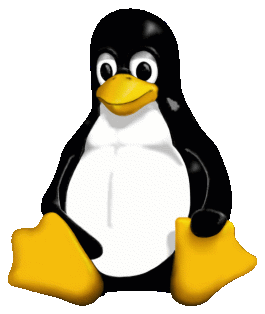 , you can do so as well.
, you can do so as well.
Examples
There are 2 steps to creating a basic.
- Assign the .tooltip class to an element
- Assign a .tooltip-text class to an element within the .tooltip element.
Creating a basic tooltip
<p class="tooltip">
If you hovered over this
<span class="tooltip-text">
I would display
</span>
</p>
Class
Width
Height
.tooltip
N/A
N/A
.tooltip-bare
N/A
N/A
.tooltip-text
120px
N/A
.tooltip-text-scroll
240px
200px
.tooltip-image
200px
200px
